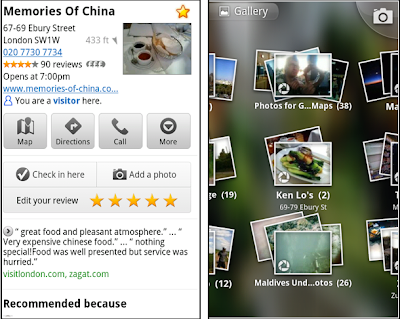Embark on an epic journey to save the Earth from the wrath of invading aliens! When aliens begin their attack, you must use your skills to fend them off with 17 unique and brilliantly animated humans ranging from flamethrowers to attack helicopters! Immerse yourself in 5 beautifully rendered locations as you unlock characters and fight off 9 different types of encroaching aliens. Fight your way through day and night against aliens that do everything from cloak themselves, walk slowly like zombies, and fly above your defenders.
Try your skills at Unlimited Mode and see how long you can last against an unlimited flow of aliens. Meteors rain from the sky destroying both humans and aliens, making you stay on your toes!
*I installed it on 9780, so it should work on 9700 OS6 and 9650 OS6. But I think it should work on other blackberry phones*
There's a new UFO crash video making the rounds titled, "Dead Alien Found in UFO Hotspot in Russia," and it shows two Russian men finding what appears to be a dead extraterrestrial alien near a tree stump in a snowy field in Irkutsk, Siberia.
In the video, the alien looks to be about two or three feet tall, with a large head and long, thin limbs. It's gotten over 1 million hits so far, with many commenters asking if it could be the real thing. A message on the YouTube video, which was uploaded about a week ago, states that "Your government is lying to you about UFO & alien visitation."
It's clear that the filmmakers knew the alien was there, and didn't just "discover" it on cue. Furthermore, the actors, who speak in Russian, can be heard laughing, and their tones do not suggest that they just stumbled upon a genuine alien body.
Besides that, the scene doesn't even match up. The camera follows a snow trench leading to the alien (suggesting a spacecraft crash ), yet no space vessel is seen. Instead, it's just the alien, seemingly posed for dramatic effect — indeed, one of its legs appears to have been torn off in the crash — as if it had been flying under its own power when it suddenly dropped from the sky.
It's also suspicious that the alien just happens to look almost exactly like the popular depictions of "little green (or gray) men." These are the typical big-headed, small-limbed aliens that appear on T-shirts, movies, books, and elsewhere. The alien dummy's skin is translucent, which is a nice creepy effect seen in many Hollywood films, but could have easily been made using clear gelatin and animal parts from a butcher shop.
Download:
Games
noreply@blogger.com (v3) 28 Jul, 2011
--
Source: http://www.javagems.info/2011/07/blackberry-games-online-war-games.html
~
Manage subscription | Powered by rssforward.com